HTML 4 for the World Wide Web: Visual QuickStart Guide
[ Book Search |
B&N Affiliate ]
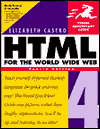 |
|
|
Synopsis
HTML, short for HyperText Markup Language, is the lingua franca of the World Wide Web. Like any
language, it keeps evolving, so while HTML 4 is the current standard, there is nevertheless need for a revised
and expanded edition of the HTML 4 Visual QuickStart Guide. Resounding response to the first edition and
strong word-of-mouth recommendations made it a worldwide bestseller. Among other additions, this fourth
edition includes expanded coverage of working with JavaScripts and Cascading Style Sheets and an all new
debugging chapter. Like all the books in the QuickStart series, this one presents information in an
accessible, manageable, quick-to-learn way.
Expert Commentary
From The Publisher:
The acclaimed bestselling visual guide to learning HTML has been updated to cover all the new HTML tags
for HTML 4. Perfect for beginners, this book presumes no prior knowledge of HTML or even the Internet. It
uses clear, concise instructions for creating each element of the Web page, from titles and headers to
creating links and adding tables, frames, forms, and multimedia.
|
|
Table of Contents
Introduction
The Internet, the Web, and HTML
Open but Not Equal
The Browser Wars
The Push for Standards
The Current Battlegrounds
What To Do?
The Future: XML
The HTML VQS Web Site
Chapter 1: HTML Building Blocks
Writing HTML
HTML Tags
Nesting Tags
Spacing
Special Symbols
File Names
URLs
Chapter 2: Starting Your Web Page
Designing Your Site
Organizing Files
Creating a New Web Page
Starting Your Web Page
Creating the Foundation
Creating a Title
Organizing the Page
Starting a New Paragraph
Saving Your Web Page
Viewing Your Page in a Browser
Chapter 3: Text Formatting
About Deprecated Tags
Changing the Font
Making Text Bold or Italic
Choosing a Default Size for Text
Changing the Text Size
Choosing a Default Color for Text
Changing the Text Color
Creating Superscripts and Subscripts
Striking Out or Underlining Text
Using a Monospaced Font
Making Text Blink
Hiding Text (Adding Comments)
Chapter 4: Creating Web Images
Getting Images
Making Images Smaller
Exporting GIF Images from Photoshop
Using (Mostly) Browser Safe Colors
Converting to Browser Safe Colors
Reducing the Number of Colors
Creating Transparency
Creating Fake Transparency
Interlacing GIF Images
Creating Animated GIFs
Creating JPEG Images
Blurring Images to Aid JPEG Compression
Creating Low Resolution Images
Creating PNG Files
Chapter 5: Using Images
Inserting Images on a Page
Offering Alternate Text
Specifying Size for Speedier Viewing
Linking Icons to External Images
Using Low Resolution Images
Wrapping Text around Images
Stopping Text Wrap
Adding Space around an Image
Scaling an Image
Aligning Images
Using a Banner
Adding Horizontal Rules
Chapter 6: Page Layout
Using Background Color
Using Background Images
Centering Elements on a Page
Specifying the Margins
Creating a Line Break
Keeping Lines Together
Creating Discretionary Line Breaks
Specifying the Space Between Paragraphs
Creating Indents
Creating Indents (with Lists)
Creating Blocks of Space
Using Pixel Shims
Using Block Quotes
Quoting Short Passages of Text
Creating Columns
Using Preformatted Text
Positioning Elements with Layers
Chapter 7: Links
Creating a Link to Another Web Page
Creating Anchors
Linking to a Specific Anchor
Targeting Links to Specific Windows
Setting the Default Target
Creating Other Kinds of Links
Creating Keyboard Shortcuts for Links
Setting the Tab Order for Links
Using Images to Label Links
Dividing an Image into Clickable Regions
Creating a Client-Side Image Map
Using a Server-Side Image Map
Changing the Color of Links
Chapter 8: Lists
Creating Ordered Lists
Creating Unordered Lists
Creating Definition Lists
Creating Nested Lists
Chapter 9: Tables
Mapping Out Your Page
Creating a Simple Table
Adding a Border
Changing the Border Color
Setting the Width
Centering a Table on the Page
Wrapping Text around a Table
Adding Space around a Table
Spanning a Cell across Columns
Spanning a Cell across Rows
Aligning a Cell's Contents
Controlling Space in and Around Cells
Nesting One Table in Another
Changing a Cell's Color
Using a Background Image
Dividing Your Table into Column Groups
Dividing the Table into Horizontal Sections
Choosing Which Borders to Display
Controlling Line Breaks in a Cell
Speeding up Table Display
Chapter 10: Frames
Creating a Simple Frameset
Creating Frames in Columns
Creating Frames in Rows and Columns
Combining Framesets
Creating an Inline Frame
Adjusting a Frame's Margins
Showing or Hiding Scroll Bars
Adjusting the Color of the Borders
Adjusting the Frame Borders
Keeping Visitors from Resizing Frames
Targeting Links to Particular Frames
Targeting Links to Special Spots
Changing the Default Target
Nesting Framesets
Creating Alternatives to Frames
Chapter 11: Forms
About CGI Scripts
Getting a Script
Using the Scripts Included with This Book
Preparing a Script
Creating a Form
Sending Form Data via E-mail
Using a Form Hosting Service
Creating Text Boxes
Creating Password Boxes
Creating Larger Text Areas
Creating Radio Buttons
Creating Checkboxes
Creating Menus
Allowing Visitors to Upload Files
About Hidden Fields
Adding Hidden Fields to a Form
Creating the Submit Button
Resetting the Form
Using an Image to Submit Data
Organizing the Form Elements
Formally Labeling Form Parts
Setting the Tab Order
Adding Keyboard Shortcuts
Disabling Form Elements
Keeping Elements from Being Changed
Chapter 12: Multimedia
Helper Applications and Plug-ins
Non-Supported Images
Sound
Getting Sound
Embedding Sound in a Page
Adding a Link to a Sound
Adding Background Sound for Explorer
Creating RealMedia Files
Creating a RealMedia Metafile
Linking to a RealMedia Sound
Embedding RealMedia Files in Your Page
Video
Adding External Video to Your Page
Adding Internal Video
Adding Internal Video for Explorer
Creating a Marquee
Inserting Applets
Chapter 13: An Introduction to Cascading Style Sheets
The Advantages of Using Style Sheets
The Downside of Style Sheets
The Anatomy of a Style
Chapter 14: Setting up Style Sheets
Creating an Internal Style Sheet
Creating an External Style Sheet
Using an External Style Sheet
Applying Styles Locally
Defining Styles for Classes
Identifying Particular Tags
Creating Custom HTML Tags
Creating Custom Block-Level HTML Tags
Using Custom Block-Level HTML Tags
Creating Custom Inline HTML Tags
Using Custom Inline HTML Tags
Defining Styles for Links
Chapter 15: Formatting Text with Styles
Choosing a Font Family
Embedding Fonts on a Page
Creating Italics
Applying Bold Formatting
Setting the Font Size
Setting the Line Height
Setting All Font Values at Once
Setting the Text Color
Changing the Text's Background
Controlling Spacing
Setting White Space Properties
Aligning Text
Underlining Text
Making Text Blink
Changing the Text Case
Chapter 16: Layout with Styles
Offsetting Elements In the Natural Flow
Positioning Elements Absolutely
Positioning Elements in 3D
Displaying and Hiding Elements
Setting the Height or Width for an Element
Setting the Border
Adding Padding Around an Element
Setting the Margins around an Element
Aligning Elements Vertically
Wrapping Text around Elements
Stopping Text Wrap
Changing the Foreground Color
Changing the Background
Determining Where Overflow Should Go
Clipping an Element
Setting List Properties
Specifying Page Breaks
Chapter 17: Scripts
Adding an "Automatic" Script
Calling an External Automatic Script
Triggering a Script
Creating a Button that Executes a Script
Hiding Scripts from Older Browsers
Adding Alternate Information
Setting the Default Scripting Language
Chapter 18: JavaScript Essentials
Adding the Current Date and Time
Changing a Link's Status Label
Changing Multiple Frames with One Link
Loading Images into Cache
Changing an Image When a Visitor Points
Controlling a New Window's Size
Chapter 19: Extras
The Inspiration of Others
Password Protecting Your Page
Creating a Counter
Souping Up Mailto Links
Slicing Images into Pieces
Creating Buttons with Tables
Using Images for Table Borders
Creating Drop Caps
Using Vertical Rules
Labeling Elements in a Web Page
Creating an Automatic Slide Show
Chapter 20: Help! My Page Doesn't Work!
Checking Your Code
The Browser Displays the Code
Great in Explorer, Nothing in Netscape
Great in One Browser, Ugly in the Other
Images Don't Appear
Still Stuck?
Chapter 21: Publishing Your Page on the Web
Testing Your Page
Finding a Host for Your Site
Getting Your Own Domain Name
Transferring Files to the Server
Transferring Files to AOL
Chapter 22: Getting People to Visit
Helping Visitors Find Your Page
Controlling Your Page's Summary
Controlling Other Information
Keeping Visitors Away
Creating a Crawler Page
Submitting Your Site to a Search Engine
Appearing at the Top of the Search Results
Other Techniques for Publicizing Your Site
Appendix A: HTML Tools
HTML Editors
Free-use Images for Your Pages
Graphics Tools
Image Map Tools
Appendix B: Special Symbols
Using Special Symbols
Table I: Characters
Table II: Symbols
Appendix C: Colors in Hex
Finding a Color's RGB Components—in Hex
Hexadecimal Equivalents
The Hexadecimal system
Appendix D: HTML and Compatibility
HTML Tags
Intrinsic Events
Index
|
|
|
![[The HTML Writers Guild]](/images/lo-025.gif)