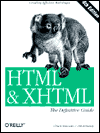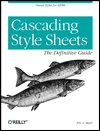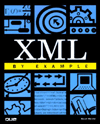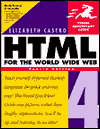|
|
HTML Featured book
[ Synopsis |
Contents |
More Books |
Book Search |
B&N Affiliate ]
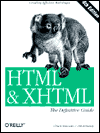 |
|
|
Synopsis
Beginning with Netscape Navigator 2.0, HTML authors have been able to divide the browser's main display window into independent window frames, each simultaneously displaying a different document something like a wall of monitors in a TV control room. Instantly popular, frames were adopted (and extended) by Microsoft for Internet Explorer and are standard features for HTML 4 and XHTML.
Expert Commentary
From The Publisher:
HTML is changing so fast it's almost impossible to keep up with developments. XHTML is HTML 4.0
rewritten in XML; it provides the precision of XML while retaining the flexibility of HTML. HTML &
XHTML: The Definitive Guide, 4th Edition brings it all together for you. It is the most comprehensive
book available on HTML and XHTML today. It covers Netscape Navigator 4.72, Internet Explorer
5.0, HTML 4.01, XHTML 1.0, JavaScript, Style sheets, Layers, and all of the features supported by
the popular Web browsers. Learning HTML and XHTML is like learning any new language, computer
or human. Most students first immerse themselves in examples. Studying others is a natural way to learn,
making learning easy and fun. Imitation can take you only so far, though. It's as easy to learn bad habits
through imitation as it is to acquire good ones. The better way to become HTML-fluent is through a
comprehensive reference that covers the language syntax, semantics, and variations in detail and helps
you distinguish between good and bad usage.
HTML & XHTML: The Definitive Guide, 4th Edition helps you both ways: the authors cover every
element of HTML/XHTML in detail, explaining how each element works and how it interacts with other
elements. Many hints about HTML/XHTML style helps you write documents ranging from simple online
documentation to complex presentations. With hundreds of examples, the book gives you models for
writing your own effective Web pages and for mastering advanced features, like style sheets and frames.
HTML & XHTML: The Definitive Guide, 4th Edition shows you how to:
- Implement the XHTML 1.0 standard and prepare your web pages for the transition to XML browsers.
- Use style sheets and layers to control a document's appearance.
- Create tables, from simple to complex.
- Use frames to coordinate sets of documents.
- Design and build interactive forms and dynamic documents.
- Insert images, sound files, video, Java applets, and JavaScript programs.
- Create documents that look good on a variety of browsers.
- Use new features to support multiple languages.
A handy quick reference card listing HTML tags is included.
Table of Contents
- Preface
- 1. HTML, XHTML, and the World Wide Web
- 1.1. The Internet, Intranets,and Extranets
- 1.2. Talking the Internet Talk
- 1.3. HTML: What It Is
- 1.4. XHTML: What It Is
- 1.5. HTML and XHTML: What They Aren't
- 1.6. Nonstandard Extensions
- 1.7. Tools for the Web Designer
- 2. Quick Start
- 2.1. Writing Tools
- 2.2. A First HTML Document
- 2.3. Embedded Tags
- 2.4. HTML Skeleton
- 2.5. The Flesh on an HTML or XHTML Document
- 2.6. Text
- 2.7. Hyperlinks
- 2.8. Images Are Special
- 2.9. Lists, Searchable Documents, and Forms
- 2.10. Tables
- 2.11. Frames
- 2.12. Style Sheets and JavaScript
- 2.13. Forging Ahead
- 3. Anatomy of an HTML Document
- 3.1. Appearances Can Deceive
- 3.2. Structure of an HTML Document
- 3.3. Tags and Attributes
- 3.4. Well-Formed Documents and XHTML
- 3.5. Document Content
- 3.6. HTML Document Elements
- 3.7. The Document Header
- 3.8. The Document Body
- 3.9. Editorial Markup
- 3.10. The Tag
- 4. Text Basics
- 4.1. Divisions and Paragraphs
- 4.2. Headings
- 4.3. Changing Text Appearance
- 4.4. Content-Based Style Tags
- 4.5. Physical Style Tags
- 4.6. HTML's Expanded Font Handling
- 4.7. Precise Spacing and Layout
- 4.8. Block Quotes
- 4.9. Addresses
- 4.10. Special Character Encoding
- 5. Rules, Images, and Multimedia
- 5.1. Horizontal Rules
- 5.2. Inserting Images in Your Documents
- 5.3. Document Colors and Background Images
- 5.4. Background Audio
- 5.5. Animated Text
- 5.6. Other Multimedia Content
- 6. Links and Webs
- 6.1. Hypertext Basics
- 6.2. Referencing Documents: The URL
- 6.3. Creating Hyperlinks
- 6.4. Creating Effective Links
- 6.5. Mouse-Sensitive Images
- 6.6. Creating Searchable Documents
- 6.7. Relationships
- 6.8. Supporting Document Automation
- 7. Formatted Lists
- 7.1. Unordered Lists
- 7.2. Ordered Lists
- 7.3. The li Tag
- 7.4. Nesting Lists
- 7.5. Definition Lists
- 7.6. Appropriate List Usage
- 7.7. Directory Lists
- 7.8. Menu Lists
- 8. Cascading Style Sheets
- 8.1. The Elements of Styles
- 8.2. Style Syntax
- 8.3. Style Classes
- 8.4. Style Properties
- 8.5. Tag-less Styles: The span Tag
- 8.6. Applying Styles to Documents
- 9. Forms
- 9.1. Form Fundamentals
- 9.2. The form Tag
- 9.3. A Simple Form Example
- 9.4. Using Email to Collect Form Data
- 9.5. The input Tag
- 9.6. The button Tag
- 9.7. Multiline Text Areas
- 9.8. Multiple Choice Elements
- 9.9. General Form Control Attributes
- 9.10. Labeling and Grouping Form Elements
- 9.11. Creating Effective Forms
- 9.12. Forms Programming
- 10. Tables
- 10.1. The Standard Table Model
- 10.2. Table Tags
- 10.3. Newest Table Tags
- 10.4. Beyond Ordinary Tables
- 11. Frames
- 11.1. An Overview of Frames
- 11.2. Frame Tags
- 11.3. Frame Layout
- 11.4. Frame Contents
- 11.5. The noframes Tag
- 11.6. Inline Frames
- 11.7. Named Frame or Window Targets
- 12. Executable Content
- 12.1. Applets and Objects
- 12.2. Embedded Content
- 12.3. JavaScript
- 12.4. JavaScript Style Sheets
- 13. Dynamic Documents
- 13.1. An Overview of Dynamiic Documents
- 13.2. Client-Pull Documents
- 13.3. Server -Push Documents
- 14. Netscape Layout Extensions
- 14.1. Creating Whitespace
- 14.2. Multicolumn Layout
- 14.3. Layers
- 15. XML
- 15.1. Languages and Metalanguages
- 15.2. Documents and DTDs
- 15.3. Understanding XML DTDs
- 15.4. Element Grammar
- 15.5. Element Attributes
- 15.6. Conditional Sections
- 15.7. Building an XML DTD
- 15.8. Using XML
- 16. XHTML
- 16.1. Why XHTML?
- 16.2. Creating XHTML Documents
- 16.3. HTML Versus XHTML
- 16.4. Should You Use XHTML?
- 17. Tips, Tricks, and Hacks
- 17.1. Top of the Tips
- 17.2. Trivial or Abusive?
- 17.3. Custom Bullets
- 17.4. Tricks with Tables
- 17.5. Transparent Images
- 17.6. Tricks with Windows and Frames
- A. HTML Grammar
- B. HTML/XHTML Tag Quick Reference
- C. Cascading Style Sheet Properties Quick Reference
- D. The HTML 4.01 DTD
- E. The XHTML 1.0 DTD
- F. Character Entities
- G. Color Names and Values
- Index
|
|
Additional books by the same topic:
|
|
|
|
|
|
|
|
|
|
![[The HTML Writers Guild]](/images/lo-025.gif)